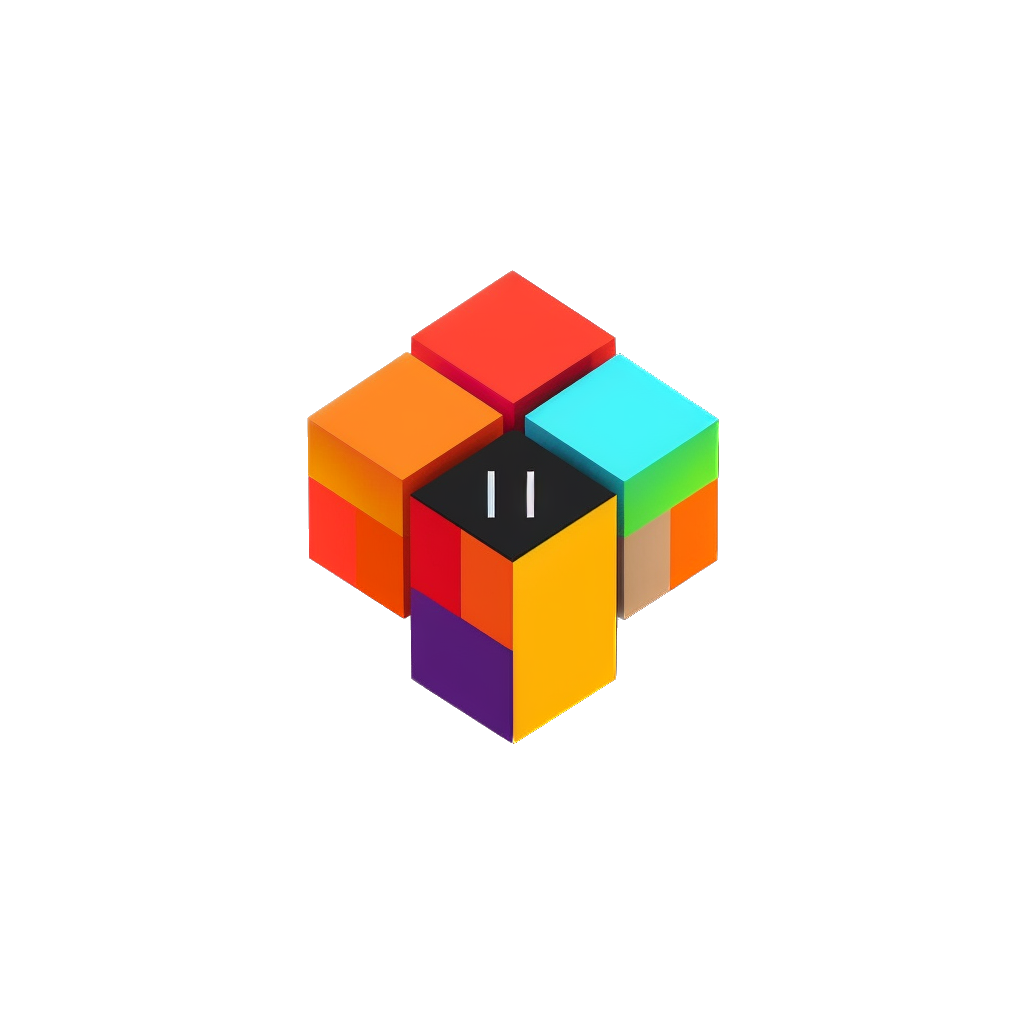How To Add Breadcrumbs To Shopify theme?
This snippet allows you to show breadcrumbs on all Shopify pages (account, product page, collection page, search, search results).

Adding breadcrumbs can contribute to a better user experience and may ultimately help drive more conversions on your Shopify store.
In Shopify, adding breadcrumbs typically involves modifying your theme's code to include breadcrumb navigation elements. While this may require some technical expertise, many Shopify themes offer built-in support for breadcrumbs, making implementation easier.
In this post we will add a breadcrumbs snippet. This snippet allows you to show breadcrumbs on all pages (account, product page, collection page, search, search results).
Let's add the snippet into three simple steps.
Step 1: Download the code
You can find a bunch of ready to use Shopify snippets. I'll use the SS&T breadcrumbs snippet. Once you purchase it, you will have a link to the document with the source code.

Shopify Breadcrumbs Snippet
This snippet allows you to show breadcrumbs on all kind of pages in Shopify, except homepage and 404 page (not found page).
Step 2: Customize your theme
Theme editor
You will need to edit the code of your theme. If you will uncomfortable to make changes to the code, you can hire me or another Shopify expert.
If you will work with Myers, you can say that your landed from the blog (simply use "Myers Broadcast" somewhere in your message) and get 10% OFF on the quote he will send you.
Once your theme's code opened, create a snippet file and a stylesheet file. You are free to use CSS in the liquid file as well.
Step 3: Show the snippet
When you did everything like in the document, you can show the snippet in your theme. To show the snippet open the theme.liquid file and add this code to the main tag:
{% render 'breadcrumbs' %}
You nailed it! Now you have the breadcrumbs in your Shopify store.