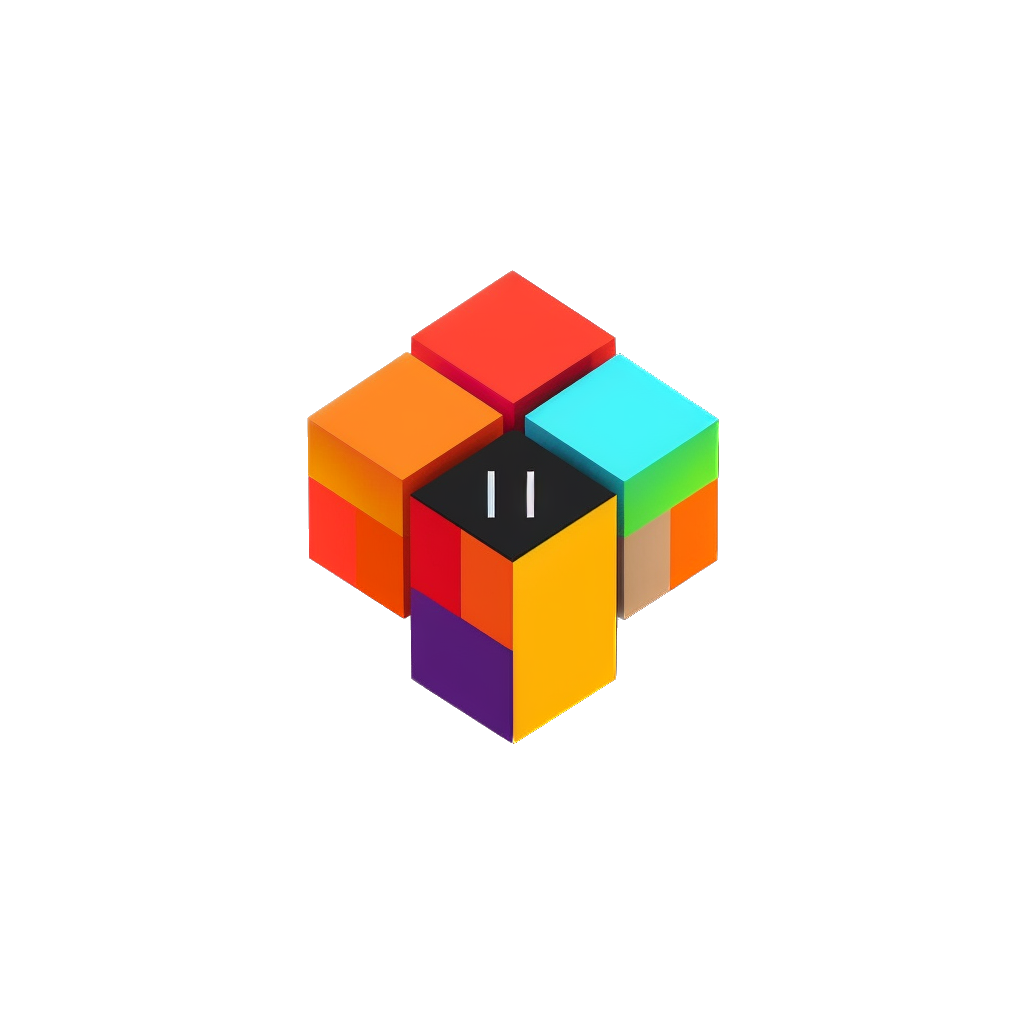How To Add Multiple Products To The Shopify - Cart API
To add multiple products to the cart you need to send to the Cart API an items object with product ID and the quantity.
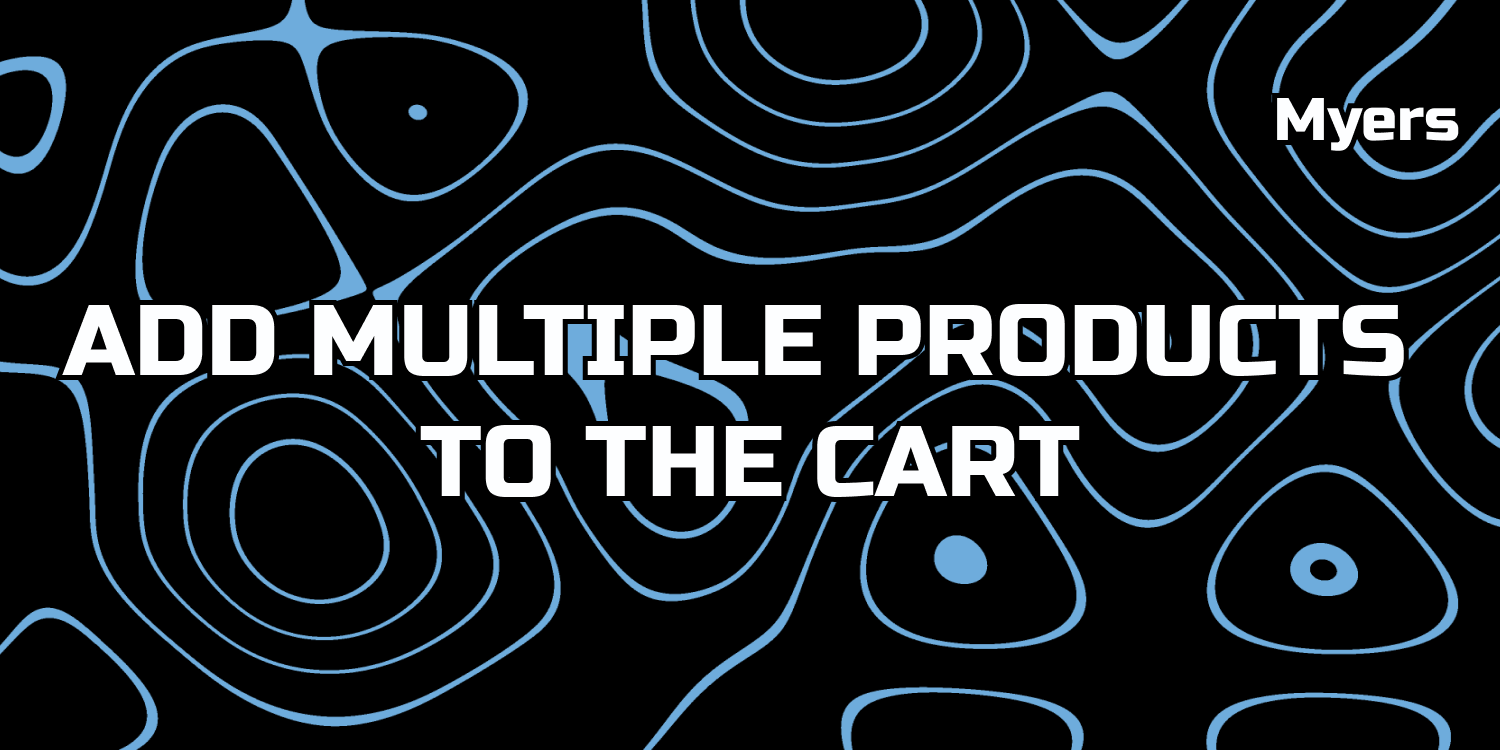
Recently I said I’m working on a configurator in Shopify without any apps. And here’s an update. I’m attaching the screencast of how it works so far. It’s not 100% done and I found a couple of bugs recently. Anyway, the pre-build version is ready and I’m happy to share it with you.
The issues before starting
This configurator took a lot of time and resources.
The first issue was to properly design it. The design I got from the client was… not in good shape. There was nothing about the different conditions of the products. For example, out-of-stock, discounts, adding products to the cart error, etc. The design didn’t have it and I started to make it myself.
And the second one is to build it. In the process of making it live, if properly say when I started to debug it. I tested the prices, and the main question was “Are the prices shown correctly?”. On the fifth screen, I added the prices of the products that the user chose. In the design, prices aren’t included. I found it helpful to show the prices to the user again.
The working process
Firstly was made an HTML version. Secondly, I converted it to Liquid code. The problem with HTML is that the products and prices were hard-coded. And with Liquid code all the data is dynamic and customizable through the theme editor which is super cool!
The issue after starting
The main issue was to add multiple products to the cart. I thought about how to make it properly read the documentation (a lot). I read on Shopify discussions, and asked different developers about “how to add multiple products to the cart from one click?” — No luck at all. I tried it on my test Shopify store because thought maybe the problem was in a theme I worked on. But no, the problem was in me :) Later I got an idea and implemented this into the configurator.
The users can add multiple products to the cart now (not sure of the limit of how many products they can add, but 10 it’s 100%).
The solution
To add multiple products to the cart you need to send to the Cart API an items object with product ID and the quantity.
But be sure to send a variant ID of the product instead of product ID, if your product has variants.
items: [
{
id: 36110175633573,
quantity: 2
}
]
Here’s how I made a fetch request:
document.querySelectorAll("form.configurator-form").forEach((form) => {
form.addEventListener("submit", async (e) => {
e.preventDefault();
// Show loading spinner
const loadingOverlays = document.querySelectorAll(".loading-overlay");
loadingOverlays.forEach((overlay) => overlay.classList.remove("hidden"));
// Collect product data
const productData = selectedProducts.map((product) => ({
id: product.id,
quantity: 1,
variantId:
product.variantId && product.variantId !== product.id
? parseInt(product.variantId)
: undefined,
}));
const requestBody = {
items: productData,
};
// Add products to cart
await fetch(`${window.Shopify.routes.root}cart/add.js`, {
method: "POST",
headers: {
"Content-Type": "application/json",
},
body: JSON.stringify(requestBody),
});
// Get updated cart data
const res = await fetch("/cart.json");
const cart = await res.json();
// Update cart count
document.querySelectorAll(".cart-count-bubble").forEach((el) => {
el.textContent = cart.item_count;
});
// Navigate to cart page
window.location.href = "/cart";
});
});
Overall
I like the project. It will be great for users to get the unique experience and build the box they want. That was a real challenge and I gained a lot of experience from this project.