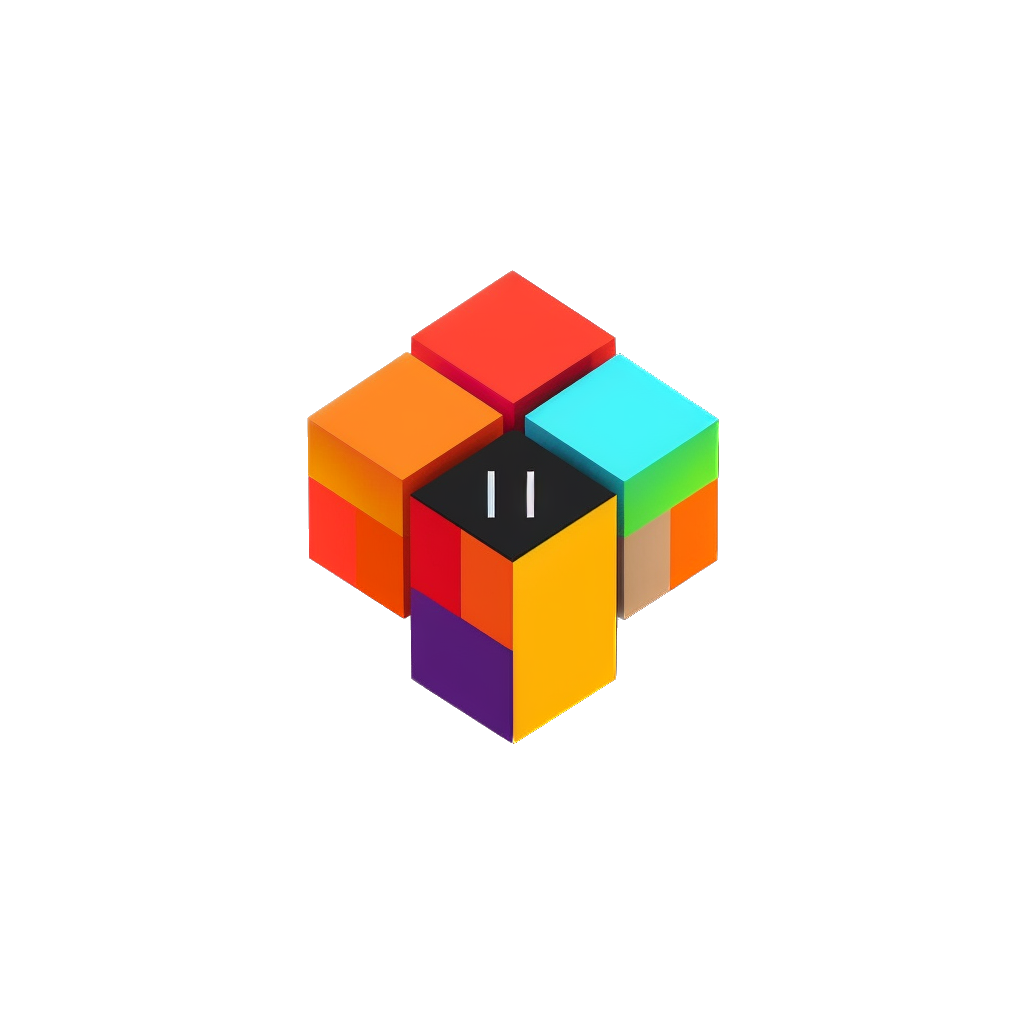Shopify Developer Roadmap
If you’re interested in developing your own Shopify theme or an app, there are a few key things you should keep in mind...
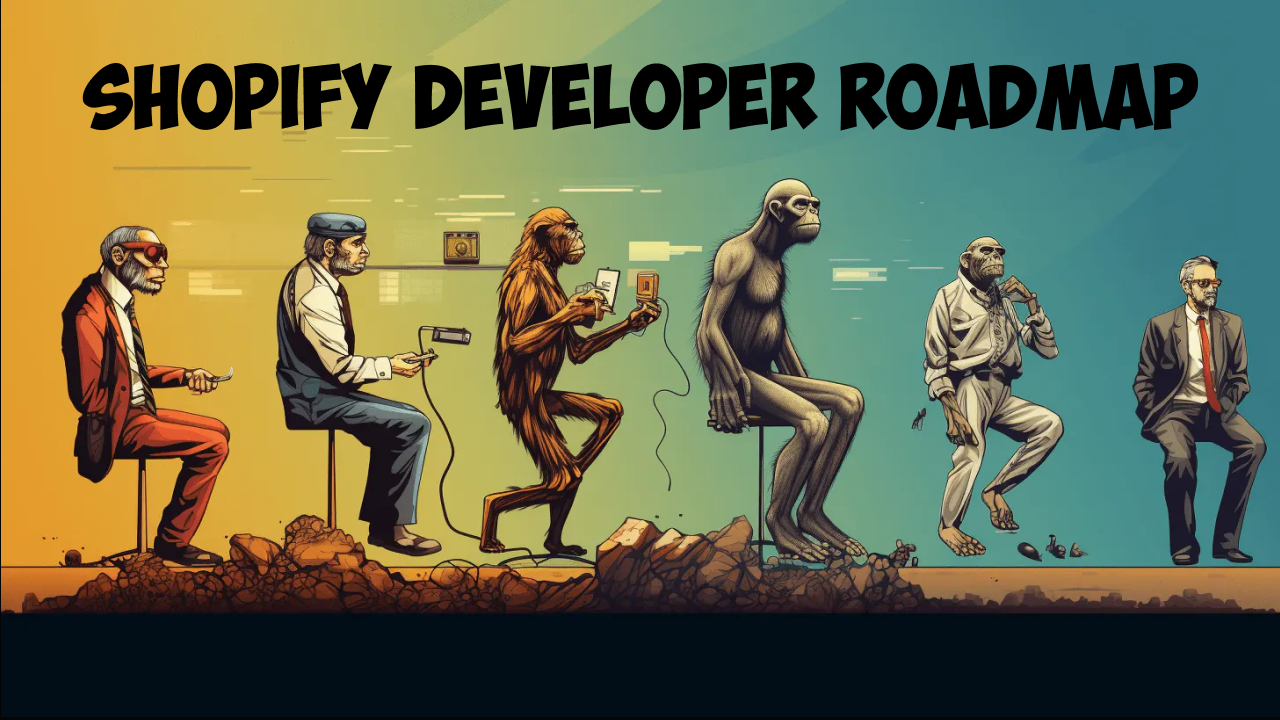
Shopify is a popular e-commerce platform that allows individuals and businesses to set up an online store quickly and easily. One of the key features of Shopify is its theme development capabilities, which allow users to create custom designs for their online stores.
Prerequisites
If you’re interested in developing your own Shopify theme or an app, there are a few key things you should keep in mind.
Basic
First, it’s important to have a solid understanding of HTML, CSS, and JavaScript. These are the three core technologies that are used to create web pages and applications, and they are essential for creating a custom Shopify theme.
Advanced
Once you have a solid grasp of the technologies above, you can begin exploring the Shopify theme development environment. This includes using Shopify’s theme editor to customize the look and feel of your store, as well as using Liquid, Shopify’s templating language, to create dynamic content.
What is Liquid?
Liquid is a template language created by Shopify. It's available as an open source project on GitHub, and is used by many different software projects and companies. This reference documents the Liquid tags, filters, and objects that you can use to build Shopify Themes.
What is dynamic content?
Common websites are using static content such as text, images, links, colors, etc. Liquid allows you to edit your site using the theme editor.
Some of the key features you’ll want to consider when developing a Shopify theme includes:
- The layout and structure of your store;
- The typography and color scheme;
- The navigation and user interface design.
Another key consideration when developing a Shopify theme is the mobile user experience. With more and more customers shopping on their mobile devices, it’s essential that your theme is fully responsive and optimized for mobile devices. This means designing with a mobile-first approach and testing your theme thoroughly on a variety of mobile devices and screen sizes.
Complex
When you became a Liquid master it's time to meet a boss. The boss depends of what you like, I mean Theme Development or App Development.
If you prefer Theme Development the boss will be Theme Development. You must know Frontend and Shopify's different APIs such as Search API, Cart API, etc.
If you would like to be an App Developer, the boss for you will be another. You should know how to secure data, how to deploy an app, and how to use different APIs. APIs in that case are different, for example, you might need Admin API to add your plugin's stuff in the admin panel.
Developers Tools
Shopify CLI
Shopify CLI (Command Line Interface) is a tool developed by Shopify that allows developers to create, manage, and deploy Shopify apps and themes from their command line interface. It is designed to simplify the development process for Shopify apps and themes, and provides a number of features that can help streamline the development workflow.
With Shopify CLI, developers can easily create new Shopify apps and themes, manage app, and run a local development server to test and preview their work. It also provides a range of commands for managing Shopify resources, including products, collections, and customers.
One of the key benefits of using Shopify CLI is that it allows developers to work with Shopify resources using their preferred tools and workflows. For example, developers can use their favorite text editor or IDE to write code and manage their project, and then use Shopify CLI to manage the deployment and testing of their code.
Another advantage of Shopify CLI is that it provides access to a range of development and testing tools that can help streamline the development process. For example, developers can use the Shopify CLI to automatically create test data for their apps and themes, and then use Shopify’s testing tools to run automated tests and catch errors early in the development process.
Installation
MacOS
You can install Shopify CLI on macOS using Homebrew.
You need to add Shopify's third-party repositories to Homebrew using brew tap before you can install Shopify CLI.
brew tap shopify/shopify
brew install shopify-cli
Windows and Linux
To install Shopify CLI for themes, install the @shopify/cli and @shopify/theme Node.js packages globally using the command line.
npm install -g @shopify/cli @shopify/theme
Verify the installation
To verify that Shopify CLI is installed properly, run the following command:
shopify version
Shopify theme check
Shopify Theme Check is a free tool provided by Shopify that allows developers and merchants to check their Shopify themes for compliance with best practices, performance, and security standards.
Shopify Theme Check runs a series of tests on the theme code to ensure that it follows Shopify’s recommended guidelines for building themes. It checks for common errors, such as missing or incorrect template files, as well as performance issues like slow page load times.
The tool also provides a detailed report on any issues it finds, with suggestions for how to fix them. By using Shopify Theme Check, developers and merchants can ensure that their themes are optimized for speed and usability, and that they meet the necessary security and performance standards.
Installation
It’s important to note that Shopify Theme Check is a tool for developers and requires some technical knowledge to use effectively. If you’re not comfortable with code or don’t understand the errors and warnings that are returned, you may want to seek the help of a developer or Shopify Expert to address any issues that are identified.
Documentation
One of the best ways to get started with Shopify theme development is to explore the available resources and documentation. Shopify has a wealth of resources available to help you get started, including detailed documentation on Liquid, the theme editor, and various other features.
In addition to the official documentation, there are also a number of third-party resources available, including online courses, tutorials, and forums. These can be a great way to learn more about Shopify theme development and get advice and guidance from experienced developers.
Testing and optimization
When it comes to actually building your Shopify theme, one of the most important things to keep in mind is the importance of testing and optimization. A good Shopify theme should be optimized for speed, usability, and search engine optimization (SEO), as these are all critical factors in ensuring that your store is successful.
To optimize your theme or app, you’ll need to pay close attention to factors such as:
- Pages load time;
- Images size;
- UI design.
You’ll also want to ensure that your theme is fully accessible and meets the latest web accessibility standards.
It’s also important to think about the overall user experience of a store. It includes things like the layout and structure of the site, the placement of key elements such as product descriptions and calls to action, and the overall ease of use and navigation of the store.
Overall
Overall, developing a Shopify theme or Shopify App requires a combination of technical skills, design expertise, and a deep understanding of e-commerce best practices. By keeping these keys considerations in mind, you can create a custom theme, or a custom app that not only looks great, but also helps to drive sales and grow a business.
Original article was posted on Medium.